The Tools I Thought I Needed vs. What I Actually Use
The Tools I Thought I Needed vs. What I Actually Use
Hi Friends!
I’ll be honest: I hesitated to write this blog. Talking about tools can feel a little too basic. Does anyone really need another post saying Canva is great? Part of me wanted to scrap the idea altogether.
But I promised this post, and part of running a business is showing up and following through, even when I feel self-conscious. So instead of a generic “tool list,” I want to share something more personal: what I thought I’d need when I started Threadlined Presence, and what I actually use every day.
When you’re building a business, it’s easy to believe you need dozens of platforms and subscriptions. A CRM, a scheduling tool, a project management system, analytics dashboards, the list goes on, and it adds up fast.
Here’s the truth I’ve learned: you don’t need every tool to be effective. In fact, running lean is one of the ways I keep my own prices fair. By choosing a handful of affordable tools and learning to use them efficiently and creatively, I keep overhead low. That means my clients aren’t paying extra just to cover unnecessary software.
Here are the tools that truly power Threadlined Presence day to day.
✨Canva✨
I once thought I’d need Illustrator, Photoshop, and a stock photo subscription to achieve a professional look. Instead, Canva helps me do almost everything!
I’ve used Canva for everything from client graphics to logos, t-shirts, and signs. What surprised me most is how flexible it is. I can keep a brand kit for every client, brainstorm content on whiteboards, and resize designs for different platforms in seconds. Instead of paying for a design suite and a stock photo subscription, Canva has been enough. At $12.99 a month, it saves me money and keeps me efficient.
✨QuickBooks Online✨
QuickBooks was a tool I always knew I’d use. I’d worked with it before, so it felt familiar. What I didn’t expect was how much it could replace. I thought I’d need a separate CRM, but QuickBooks handles invoices, client tracking, even referrals. I use it to manage reimbursable client expenses like ad spend, and it keeps me on top of mileage deductions at tax time. For $30 a month, it does the work of several other platforms, and that keeps my pricing straightforward and fair.
✨Google Workspace✨
Google Workspace is my organizational backbone. For most of my professional career, I used Microsoft products. Moving into Google’s platform felt intimidating. Somehow everything was the same but completely different. There’s always a learning curve, but I love learning and I’m glad I made the switch. Now my email, files, calendar, tasks, and reminders all live in one place for only $6 a month, and I can’t imagine running my business without it.
✨Google Analytics✨
Analytics was one of those areas I thought I’d need to overcomplicate with fancy dashboards and multiple subscriptions. In reality, Google Analytics gives me what I need to track performance and share meaningful insights with clients. And it’s free! Sometimes the simplest choice is the right one.
✨Meta Business Suite✨
I assumed I’d need a paid social scheduler, but Meta’s built-in scheduler works perfectly for me. It’s free, it cross-posts to Facebook and Instagram, and it lets me step away without worrying about going silent online.
Many platforms outside of Meta have their own scheduling capabilities. With the right scheduling and planning in place, I can manage not only my own platforms, but also client accounts efficiently. As I grow, I may need to invest in a more robust system, but for now these tools keep me organized, save time, and cost nothing.
✨ChatGPT✨
This one surprised me the most. I use ChatGPT it in ways that go beyond what most people might think. It helps me with tip-of-the-tongue moments, and when I know what I want to say but can’t quite land on the phrasing. It’s a quick troubleshooting partner when I run into a tech hiccup or process snag. It helps me gather reputable research sources faster than digging on my own. And it’s my favorite brainstorming buddy when I’m stuck or need a fresh angle.
Of course, I can’t rely on ChatGPT to do my work for me, but it’s fair to say it’s become the assistant I didn’t know I needed. For $20 a month, it gives me back hours of time and energy each week.
I could have signed up for everything. I could be paying hundreds each month for tools I barely touch. Instead, I’ve chosen a lean setup that does what I need, without unnecessary extras. That decision matters for two reasons:
- It keeps me sane. I don’t have to juggle 12 dashboards or learn three new platforms to do what I do best.
- It keeps my pricing fair. Overhead costs always roll downhill. By not paying for unnecessary subscriptions, I don’t have to build those costs into what I charge my clients.
The real trick isn’t stacking software. It’s knowing how to use a few tools efficiently, creatively, and well.
Writing this post was a little vulnerable. Part of me worried it would sound too simple or advertise-y, but sometimes an open, honest take is refreshing. These are the tools I use to keep Threadlined Presence running. It may not be flashy, but it’s enough for me now.
If you’re starting your own business or feeling overwhelmed by endless lists of “must-have” apps, here’s my advice: start small, learn deeply, and grow when you’re ready. Tools won’t build your business, but the right ones can help you show up with clarity and confidence.
Presence is power, and the right tools make showing up a little easier!
More soon,
Bernice
Stay in the Loop!
Follow along on your preferred social platform,
Email questions for future updates,
& Subscribe to our monthly newsletter.